Dow Jones Calendar API Documentation
The Calendar API provides company and macroeconomic event data that keeps traders, investment managers, and active individual investors abreast of the statistics, earnings, meetings, and announcements that move the markets.
Table of Contents
- Common Subscription Parameters
- Response Samples
- Code Samples
- Appendix
Event Types
Corporate Calendar
Dow Jones provides Corporate Calendar data from 5 event classes. These
event classes have sub-categories of events that are assigned a series code.
Each event has a Series Code in the metadata that allows identifying specific
event categories that you are looking for.
The table below lists all the event classes and the underlying Series Codes
and event names that are available in the data.
| EventClass | SeriesCode | Description |
| Earnings & Trading Statements |
Earnings |
Earnings announcement |
| PrelimEarnings | Preliminary earnings announcement | |
| TradeStmt | Trading Statement | |
| Dividends | DivIntrmEx |
Interim ex-dividend data |
| DivIntrmPay |
Interim dividend payment date |
|
| DivFinalEx |
Final dividend ex-dividend data |
|
| DivFinalPay |
Final dividend payment date |
|
| DivFlexEx |
Flexible dividend ex-dividend data |
|
| DivFlexPay |
Flexible dividend payment date |
|
| DivSpecialEx |
Special dividend ex-dividend data |
|
| DivSpecialPay |
Special dividend payment date |
|
| Earnings/Analyst Calls & GMs |
AnalystCall |
Analyst meeting / call |
| CMD |
Capital Markets Day |
|
| EarningsCall |
Earnings results presentation |
|
| Guidance |
Guidance presentation |
|
| PressConf |
Press conference |
|
| ShrholdMeetCall |
Shareholder meeting (annual, general or special) |
|
| IPO and M&A |
IPOPxInit |
IPO - initial pricing |
| IPOPxFin |
IPPO - final pricing |
|
| ExpIPODat |
IPO - Admission of dealing |
|
| TenderPerEnd |
M&A - Tender offer expiration date |
|
| MergerComplt |
M&A - Date merger complates |
|
| LastListDat |
M&A - Last listing date |
|
| Rights and Splits |
RightsRatioPx |
Rights issue - Ratio & Price |
| RightsRecDat |
Rights issue - Record date |
|
| RightsSubcrEnd |
Rights issue - End of subscription date |
|
| RightsSubcrBeg |
Rights issue - Start of subscription date |
|
| SpltPaymt |
Stock Split - Payment/Distribution Date |
|
| SpltNewShrTrd |
Stock Split - New Shares Start Trading Date |
|
| SpltRatioPx |
Stock Split - Ratio & Price |
|
| SpltRecDat |
Stock Split - Record Date |
|
| SpltSubscrBeg |
Stock Split - Start of subscription period |
|
| SpltSubscrEnd |
Stock Split - End of subscription period |
Not all event types include complete history. Here’s a breakdown of the start dates in the data for some of the event types:
- IPO and M&A - Dates for IPO and M&A events that affect major markets - Jan 2019 is the first iteration of the event class
- Rights and Splits - Scheduled dates around the issuance of new securities or stock splits - Jan 2019 is the first iteration of the event class
Economic Calendar
Dow Jones provides Macroeconomic event data covering 59 countries. There are over 350 macroeconomic events and figures that are covered per each country. Some of these events and figures are present in each covered country, and others are unique per country.
Here are the top 15 event types in the data:
| SeriesCode | Description |
| CPI | Consumer Price Index |
| TrdBal | Trade Balance |
| PPI | Producer Price Index |
| IndProd | Industrial Production |
| BalPay | Balance of Payments |
| GDP | GDP |
| RetSales | Retail Sales |
| PMIMfg | PMI - Manufacturing |
| Unemp | Unemployment |
| Employment | Employment |
| InterestRates | Interest Rate Announcements |
| GDPFlash | GDP - Flash Est. |
| ConsConf | Consumer Confidence |
| PMISvcs | PMI - Services |
| MoneySupply | Money Supply |
The country codes that are provided in the response in the ISO 3166-1 Alpha-2 country format. The events are uniquely identified by the Country Code + Series Code combination (for example, AU_BalPay points to Balance of Payments as reported for Australia.
The complete list of events, series codes, and countries can be found here:
https://docs.google.com/spreadsheets/d/1W247wUK13wD_47hZiAktJidsffnZ0Bnuu45_Utjb468/edit#gid=0
Data Schema
The root element, Event, has the following attributes. These attributes are provided with an @ symbol preceding the name within the Event element of the parsed-event element in the API response.
This information is included in the Dow Jones response type (ResponseType: 0 in the API).
The data schema is the same for both the Corporate Calendar and the Economic Calendar data from Dow Jones.
| SeriesCode | Description | Required | Possible values |
| Type | An attribute of Event, Type=”INSERT” is a required attribute that defines a new event that must be entered into the database or an existing event that will be replaced (i.e. overwritten). | Y | _ |
| EventId | An attribute of Event, EventID is a unique identifier for an event which persists across messages relating to a particular event. | Y | _ |
| Elementized | This optional attribute of Event indicates if an event is associated with an Elementized News Feed indicator that will be updated in real-time when the event data is published. Y: This event is linked to an Elementized News Feed Indicator N: This is a standalone event and will not be updated in real-time although it may be updated in a “timely” manner |
N | Y/N |
| Confirmed | This optional attribute of Event indicates whether the event data and time are confirmed or still provisional. Y: The event is confirmed | N: The event is not confirmed |
N | Y/N |
| EventCategory | This optional attribute contains a numeric value that enables linkage of certain historical elementized events. Beginning in July 2015, this attribute will be deprecated and its function will be superseded by the SeriesCode attribute. | N | _ |
| SeriesCode | This optional attribute of Event is used to define repeatable. For IEP events, the combination of a SeriesCode and a country results in a unique identifier for a repeatable event for which Dow Jones supplies numeric data. For ICC events, the combination of Ticker or ISIN and SeriesCode is a unique identifier for an event |
N | _ |
| KeyEvent | KeyEvent is an optional attribute of Event that is set for macro-economic events. Key events are editorially selected and indicate those events that are important to markets, regionally or globally, and are seen as more likely to influence government and central bank policy decisions. Y: this event has been marked as a Key Event N: this event had not been designated as a KEY Event |
N | Y/N |
| Updating | An optional attribute of Event that indicates whether the macro-economic event is updated with actual figures. The Updating flag is different from the Elementized flag. The Updating flag will be set for all Elementized events and for additional events that are manually or otherwise updated with Actual figures by Dow Jones. Y: this event is updated with Actual figures N: This event will not be updated with Actual figures |
N | Y/N |
| LastModified | This is an optional attribute that indicates the date and time the event was last modified. | N | _ |
Additional elements and their attributes that can be included in the data are
in the Appendix - Corporate and Economic Calendar Data Schema section.
Data Format
There are two data formats that are currently supported: the full response and the simplified response.
The full response
(“ResponseFormat”: 0) is a JSON representation of the fields, attributes and values described above in the Data Schema section.
The simplified response
(“ResponseFormat:” 1) is a JSON representation of only the required fields from the Data Schema section.
REST API
REST API should generally be used to retrieve an arbitrary or filtered list of Signal Stream trade ideas on demand for a specific time period in the past.
For real time report retrieval please use the Streaming (WebSocket) API.
Documentation
Overview: https://api.acuitytrading.com/
Swagger URL: https://api.acuitytrading.com/swagger/index.html
Authentication
Documentation URL: https://api.acuitytrading.com/Security
Exchange your username and password for a Bearer token that you can pass with any request. The token is valid for 14 days.
Sample Request
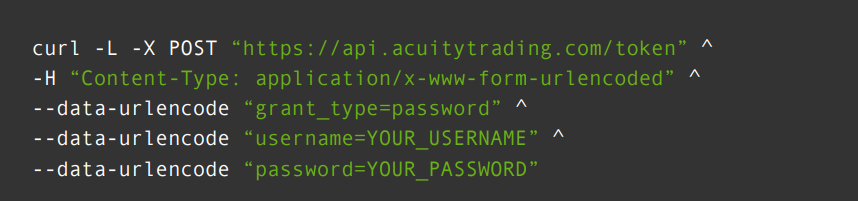
Sample Response
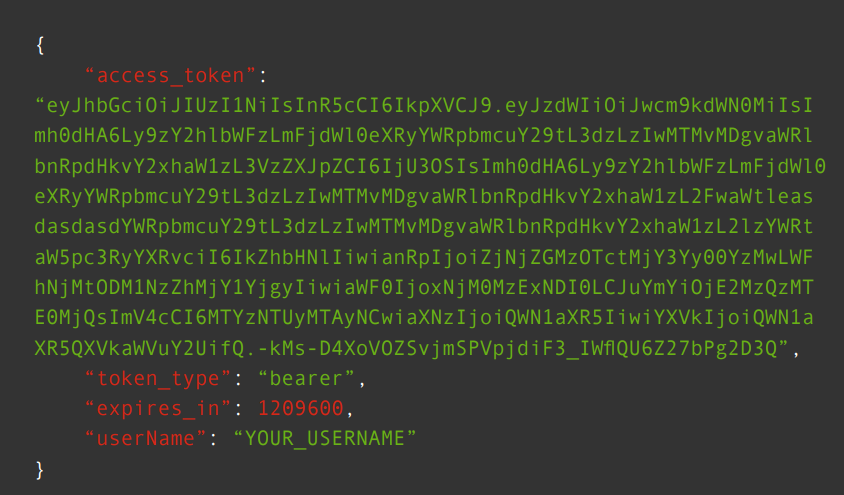
The retrieved access_token is the Bearer token that you can pass in the Authorization header of your API requests.
Common Requests
Endpoint: POST /api/djevents
Get Corporate Events Only
Description: Retrieve all events from the Dow Jones Calendar Data, filtered by Corporate Events data type.
Sample Request
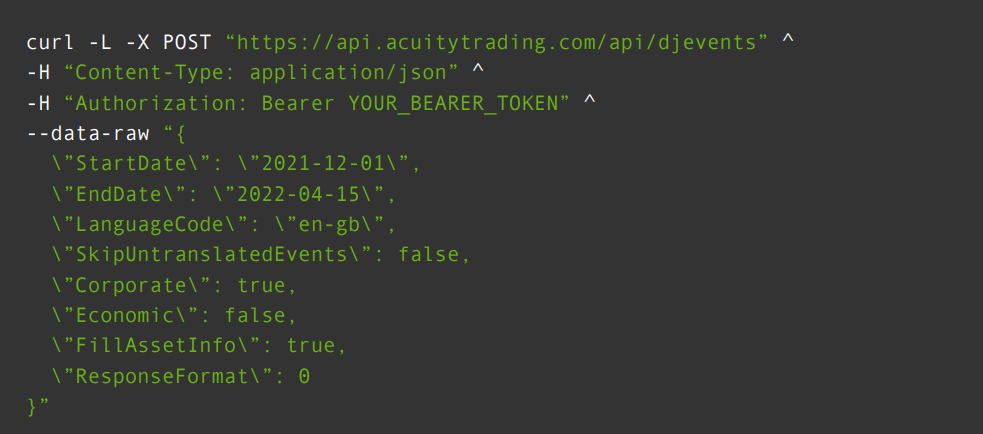
Sample response is provided in the Appendix - REST API Response Sample section.
Get Economic Events Only
Description: Retrieve Macroeconomic events only.
Sample request:
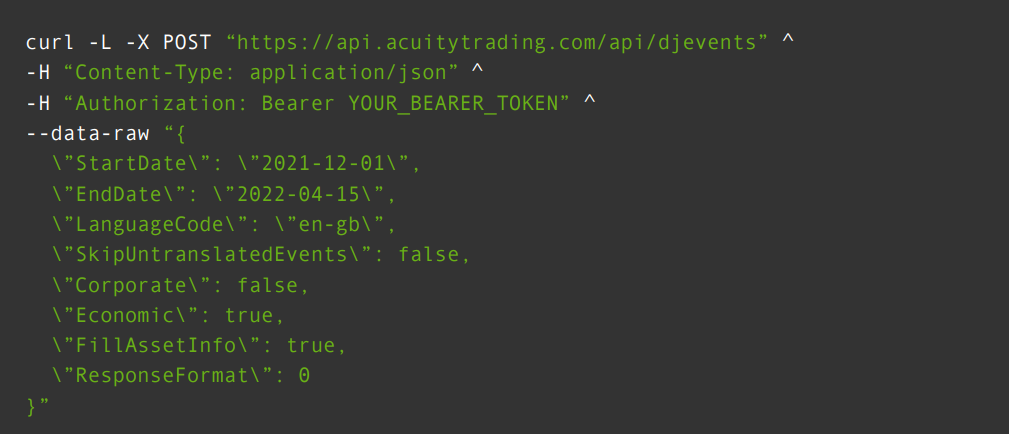
Sample response is identical to the previous requests. The only difference is in the returned values. A sample is provided in the Appendix - REST API Response Sample section.
Get Events By Countries
Description: Retrieve either Macroeconomic or Corporate Events by a collection of ISO2 country codes.
Sample request:
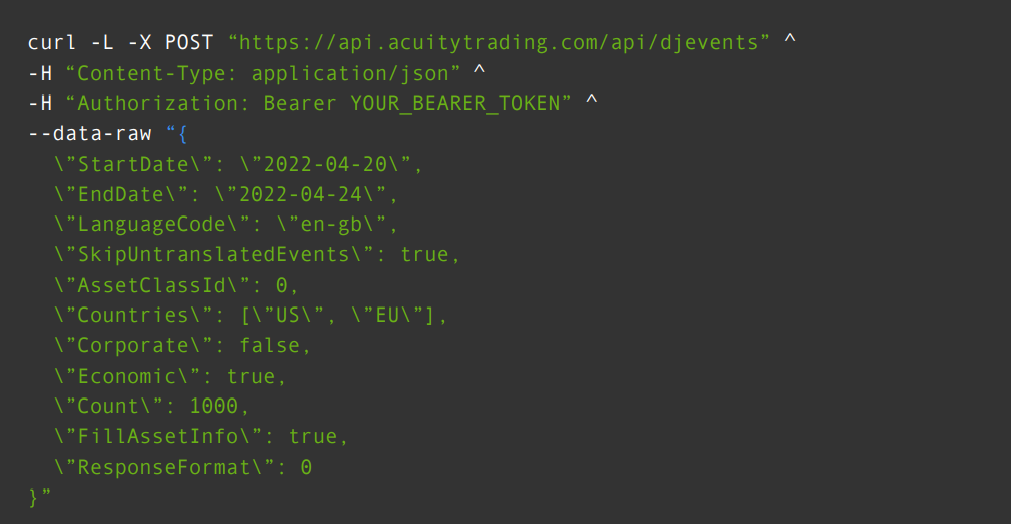
Sample response is identical to the previous requests. A sample is provided in the Appendix - REST API Response Sample section.
Get Corporate Events by ISINs
Description: Retrieve a list of corporate events by using a collection of ISIN codes to identify securities. This example uses ISINs for Apple Inc. and Microsoft Corp.
Sample request
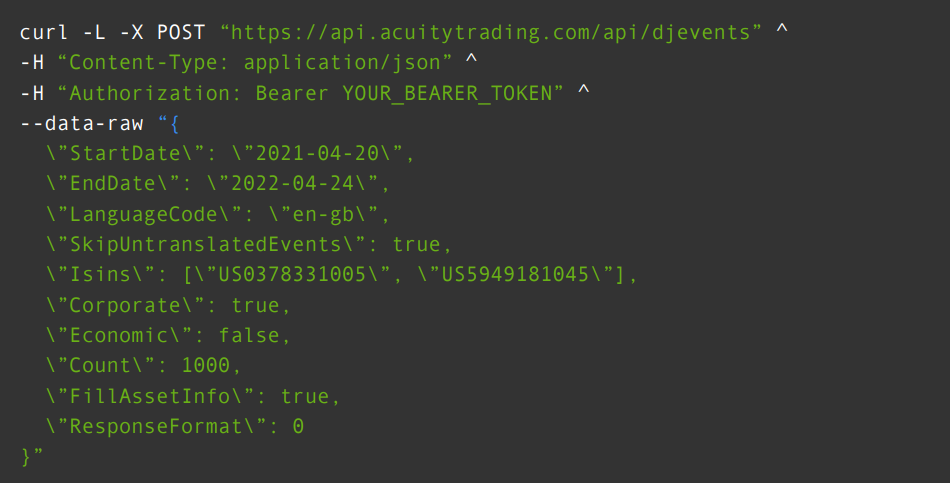
Sample response is identical to the previous requests. A sample is provided in the Appendix - REST API Response Sample section.
Get Events by Acuity Asset IDs
Description: Retrieve a list of economic events for EURUSD (asset ID: 50) and Gold (asset ID: 46).
It’s possible to retrieve corporate events this way as well, it’s simply necessary to obtain a list of
Acuity Asset IDs before doing that.
Sample request:
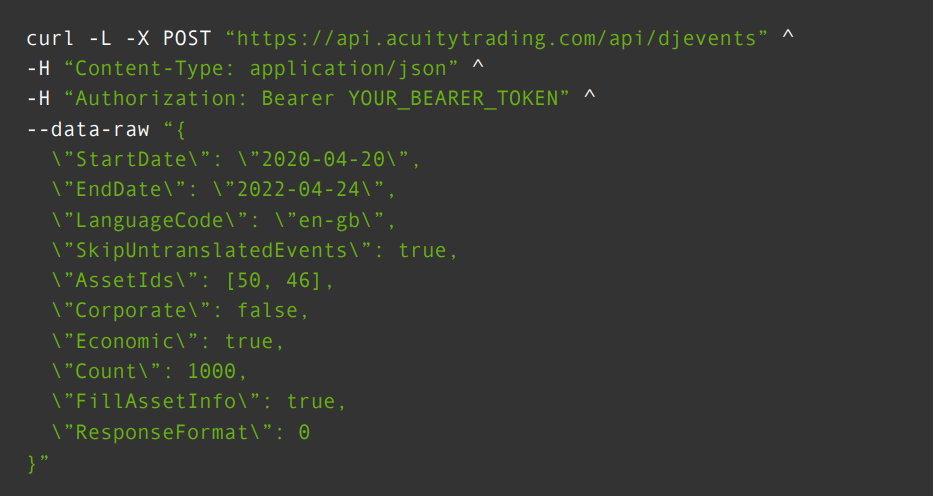
Sample response is identical to the previous requests. A sample is provided in the Appendix - REST API Response Sample section.
Streaming (WebSocket) API
The purpose of this API is to deliver the Signal Stream trade ideas in real time after their publication and/or modification.
Documentation
Overview: https://api.acuitytrading.com/
Streaming API: https://api.acuitytrading.com/Streaming
Dow Jones Calendar: https://api.acuitytrading.com/Streaming#dj-calendar-parameters
Authentication
To authenticate, you need to pass your API key in the server URL when connecting to
Acuity API. Example: wss://api.acuitytrading.com/api/streaming?apiKey=YOUR_API_KEY
Common Subscription Parameters
Each subscription in the Streaming API has the following parameters:
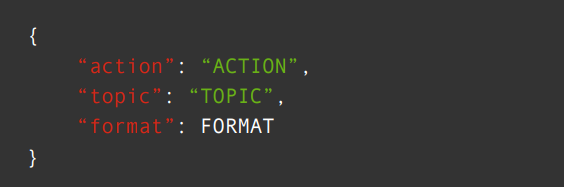
- “action” (string) could be either subscribe or unsubscribe
- “topic” (string) could be assets or screports. Other topics are also supported, but require additional services to be enabled.
- “format” (int) - either 0 (full response) or 1 (simplified response). Simplified response delivers only mandatory fields and can be easier to process.
Subscribe to Corporate Events
Sample request:
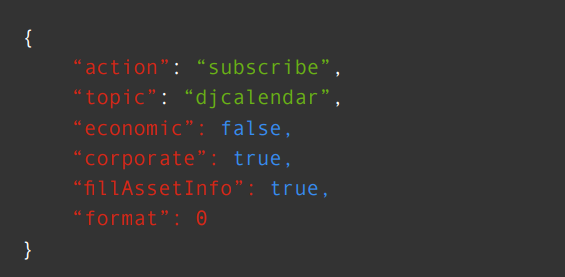
Subscribe to Economic Events
Sample subscription message
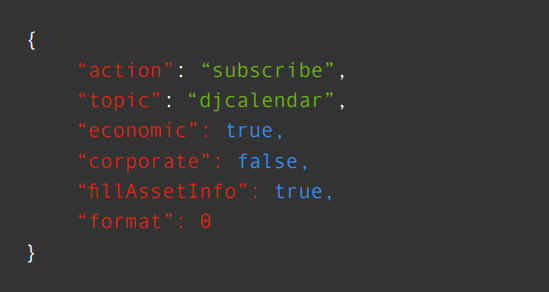
Subscribe to Events by Countries
Sample subscription message
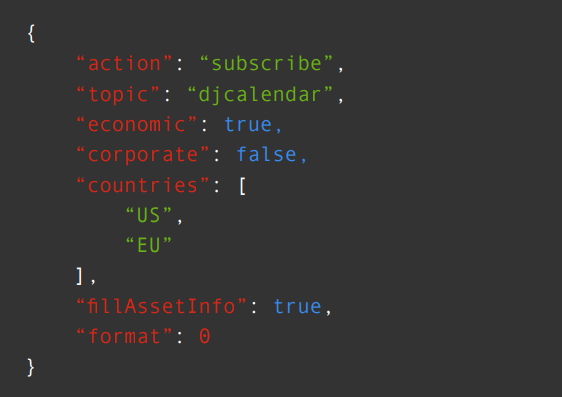
Subscribe to Events by ISINs
Sample subscription message

Response Samples
Insert message
This message type is sent when a brand new report is published. The same message type is also sent with an update. The user simply needs to replace the previously received event with the new data in full. Please see a sample message in the Appendix.
Delete message
This message type is sent when a report has any of the fields updated. Please see a sample message in the Appendix.
Code Samples
For REST API you can use any language that supports sending/receiving web requests in JSON format.
For the Streaming (WebSocket) API, please consult the following pages:
C# Sample
Python
Appendix
Corporate and Economic Calendar Data Schema
| Name | Description | Attributes | Attribute Description |
Required | Possible Values |
| EventUrl | A URL link to more information about the event |
||||
| Venue | The place or venue where the event will occur |
||||
| EventCode | This indicates the event type. Current values are ICC for corporate events, IEP for Macroeconomic events and IDC for Debt |
||||
| EventClass | EventClass is an optional element that defines event categories. It can be used as a parameter for sorting and filtering |
||||
| Social Media Information |
A collection of social media items providing information about the event. This item is optional and must contain at least one SocialMediaItem child |
||||
| Social MediaItem |
Child of SocialMediaInformation
SocialMediaItem has 3 possible
|
Type | A required attribute for SocialMediaInformation that identifies the kind social media link provided. This item can have three values: • url • hashtag |
Y | url |
| Description | A required attribute for SocialMediaInformation that identifies the social media outlet. It can have one of three values: |
Y | Facebook |
||
| Scope | A required attribute of SocialMediaInformation that indicates if the information is about an organization or an event. This element can have either of two values: • Organisation • Event |
Y | Organisation Event |
||
| GeoLocation | An optional element specifying the longitude and latitude of an event venue |
_ | _ | N | _ |
| Latitude | Child of GeoLocation specifying latitude |
_ | _ | N | _ |
| Longitude | Child of GeoLocation specifying longitude |
_ | _ | N | _ |
| Influencers | A collection of Influencer items used to designate Economic VIPs |
_ | _ | N | _ |
| Influencer | Child of Influencers -- value is the name of the influencer as provided by Kantar Media |
InfluencerCode | A unique ID assigned to each Economic VIP tracked by Kantar |
Y | _ |
| EcoInfo | A collection of items providing information that will help users understand the data underlying a macroeconomic event |
_ | _ | N | _ |
| Frequency | Brief comment about the data provider about the event frequency with which data is disseminated to the public |
_ | _ | N | _ |
| Definition | General description of the event data elements and collection methods |
_ | _ | N | _ |
| Meaning | Information as to why this data is important to the e conomy and to investors |
_ | _ | N | _ |
| Details | The collection of all of the data elements associated with this event |
_ | _ | N | _ |
| Detail | The container for information about a specific data element Detail has 2 possible attributes, 1 of which is required |
ID | A required attribute of Detail that identifies a specific data element for an event. These IDs are fixed so they do not change over time. If a data element is retired, its Detail ID is retired. If a new data element is added to a series, a new Detail ID is added For macroeconomic events, the combination of country + SeriesCode + Detail ID is a un |
Y | _ |
| Importance | An optional attribute of Detail applied to IEP events. When applied, the attribute will have values of H (high) or M (medium) or L (low). The values are applied by the DJ news team and indicate their assessment of which data elements are most closely watched by professionals. Items marked H provide the strongest signals to the market, giving insight into the likely impact of the reported data. Items marked M provide a less powerful signal, and datapoints marked with L, while of relatively less importance to realtime global markets, can help round out the picture of regional economic performance for ongoing analytical purposes |
N | H|M|L | ||
| Description | A description of the individual data element that is to be reported |
_ | _ | N | _ |
| DJComboDetail | This optional element is a concise combination of an economic indicator event name and a data element name which will be maintained by Dow Jones as part of a controlled vocabulary. A table of DJEventNames mapped to Country + SeriesCode is available on request An economic indicator element is typically displayed in a calendar by concatenating Country + Event Description + Detail Description. A shorter version can be created using Country + DJComboDetail |
_ | _ | N | _ |
| Actual | A data value that has been reported by the data provider |
Source | Used to indicate when a data value is supplied by a party other than Dow Jones |
N | _ |
| Unit | An optional attribute of Previous, Expected, Actual, Delta or PrevRevised that represents the scale value in K (thousand), M (million), B (billion), T (trillion). If the unit attribute is not present, the data value will have a scale of “one”. Possible values are: • K – Thousands • M – Millions • B – Billions • T – Trillions |
N | K|M|B|T | ||
| Pct | An optional attribute of Previous, Expected, Actual, Delta or PrevRevised indicating whether an event detail element is a percent. This information is included so appropriate formatting can be conveyed on the display side. Possible values are: |
N | Y|N | ||
| Chg | An optional attribute of Previous, Expected, Actual, Delta or PrevRevised indicating whether an event detail element is a net change. This information is provided so that appropriate net change formatting can be conveyed on the display side. (Unlike regular positive values, users may wish to prepend a “+” sign to positive net changes.) Possible values are: • Y – The value represents a net change and is not simply a positive value • N – The value is not a net change and is simply a positive value |
N | Y|N | ||
| Currency | An optional attribute of Previous, Expected, Actual, Delta or PrevRevised that specifies a currency for the data value |
N | Y|N | ||
| AlgoTag | An optional attribute of Previous, Expected, Actual, Delta or PrevRevised that specifies a data item’s associated algo/ENF tag |
N | _ | ||
| LastModified | An optional attribute of Previous, Expected, Actual, Delta or PrevRevised that Date/time specifies the last date/ time an element was modified |
N | _ | ||
| Expected |
An expected or forecast figure.
|
Source | Used to indicate when a data value is supplied by a party other than Dow Jones |
N | _ |
| Unit | An optional attribute of Previous, Expected, Actual, Delta or PrevRevised that represents the scale value in K (thousand), M (million), B (billion), T (trillion). If the unit attribute is not present, the data value will have a scale of “one”. Possible values are: • K – Thousands • M – Millions • B – Billions • T – Trillions |
N | K|M|B|T | ||
| Pct | An optional attribute of Previous, Expected, Actual, Delta or PrevRevised indicating whether an event detail element is a percent. This information is included so appropriate formatting can be conveyed on the display side. Possible values are: • Y – The value is a percent. • N – The value is not a percent |
N | Y|N | ||
| Chg | An optional attribute of Previous, Expected, Actual, Delta or PrevRevised indicating whether an event detail element is a net change. This information is provided so that appropriate net change formatting can be conveyed on the display side. (Unlike regular positive values, users may wish to prepend a “+” sign to positive net changes.) Possible values are: • Y – The value represents a net change and is not simply a positive value • N – The value is not a net change and is simply a positive value |
N | Y|N | ||
| Currency | An optional attribute of Previous, Expected, Actual, Delta or PrevRevised that specifies a data item’s associated algo/ENF tag |
N | |||
| AlgoTag | An optional attribute of Previous, Expected, Actual, Delta or PrevRevised that specifies a data item’s associated algo/ENF tag |
N | |||
| LastModified | An optional attribute of Previous, Expected, Actual, Delta or PrevRevised that Date/time specifies the last date/ time an element was modified |
N | |||
| Previous |
What was previously reported
|
Source | Used to indicate when a data value is supplied by a party other than Dow Jones |
N | _ |
| Unit | An optional attribute of Previous, Expected, Actual, Delta or PrevRevised that represents the scale value in K (thousand), M (million), B (billion), T (trillion). If the unit attribute is not present, the data value will have a scale of “one”. Possible values are: • K – Thousands • M – Millions • B – Billions • T – Trillions |
N | K|M|B|T | ||
| Pct | An optional attribute of Previous, Expected, Actual, Delta or PrevRevised indicating whether an event detail element is a percent. This information is included so appropriate formatting can be conveyed on the display side. Possible values are: • Y – The value is a percent. • N – The value is not a percent |
N | Y|N | ||
| Chg | An optional attribute of Previous, Expected, Actual, Delta or PrevRevised indicating whether an event detail element is a net change. This information is provided so that appropriate net change formatting can be conveyed on the display side. (Unlike regular positive values, users may wish to prepend a “+” sign to positive net changes.) Possible values are: • Y – The value represents a net change and is not simply a positive value • N – The value is not a net change and is simply a positive value |
N | Y|N | ||
| Currency | An optional attribute of Previous, Expected, Actual, Delta or PrevRevised that specifies a currency for the data value |
N | Y|N | ||
| AlgoTag | An optional attribute of Previous, Expected, Actual, Delta or PrevRevised that specifies a data item’s associated algo/ENF tag |
N | Y|N | ||
| LastModified | An optional attribute of Previous, Expected, Actual, Delta or PrevRevised that Date/time specifies the last date/ time an element was modified |
N | Y|N | ||
| Previous Revised |
A revision as specified by the
|
Source | Used to indicate when a data value is supplied by a party other than Dow Jones |
N | _ |
| Unit | An optional attribute of Previous, Expected, Actual, Delta or PrevRevised that represents the scale value in K (thousand), M (million), B (billion), T (trillion). If the unit attribute is not present, the data value will have a scale of “one”. Possible values are: • K – Thousands • M – Millions • B – Billions • T – Trillions |
N | K|M|B|T | ||
| Pct | An optional attribute of Previous, Expected, Actual, Delta or PrevRevised indicating whether an event detail element is a percent. This information is included so appropriate formatting can be conveyed on the display side. Possible values are: • Y – The value is a percent. • N – The value is not a percent |
N | Y|N | ||
| Chg | An optional attribute of Previous, Expected, Actual, Delta or PrevRevised indicating whether an event detail element is a net change. This information is provided so that appropriate net change formatting can be conveyed on the display side. (Unlike regular positive values, users may wish to prepend a “+” sign to positive net changes.) Possible values are: • Y – The value represents a net change and is not simply a positive value • N – The value is not a net change and is simply a positive value |
N | Y|N | ||
| Currency | An optional attribute of Previous, Expected, Actual, Delta or PrevRevised that specifies a currency for the data value |
N | _ | ||
| AlgoTag | An optional attribute of Previous, Expected, Actual, Delta or PrevRevised that specifies a data item’s associated algo/ENF tag |
N | _ | ||
| Last Modified |
An optional attribute of Previous, Expected, Actual, Delta or PrevRevised that Date/time specifies the last date/time an element was modified |
N | _ | ||
| Delta |
The difference between the
|
Source | Used to indicate when a data value is supplied by a party other than Dow Jones |
N | _ |
| Unit | An optional attribute of Previous, Expected, Actual, Delta or PrevRevised that represents the scale value in K (thousand), M (million), B (billion), T (trillion). If the unit attribute is not present, the data value will have a scale of “one”. Possible values are: • K – Thousands • M – Millions • B – Billions • T – Trillions |
N | K|M|B|T | ||
| Pct | An optional attribute of Previous, Expected, Actual, Delta or PrevRevised indicating whether an event detail element is a percent. This information is included so appropriate formatting can be conveyed on the display side. Possible values are: • Y – The value is a percent. • N – The value is not a percent |
N | Y|N | ||
| Chg | An optional attribute of Previous, Expected, Actual, Delta or PrevRevised indicating whether an event detail element is a net change. This information is provided so that appropriate net change formatting can be conveyed on the display side. (Unlike regular positive values, users may wish to prepend a “+” sign to positive net changes.) Possible values are: • Y – The value represents a net change and is not simply a positive value • N – The value is not a net change and is simply a positive value |
N | Y|N | ||
| Currency | An optional attribute of Previous, Expected, Actual, Delta or PrevRevised that specifies a currency for the data value |
N | _ | ||
| AlgoTag | An optional attribute of Previous, Expected, Actual, Delta or PrevRevised that specifies a data item’s associated algo/ENF tag |
N | _ | ||
| LastModified | An optional attribute of Previous, Expected, Actual, Delta or PrevRevised that Date/time specifies the last date/ time an element was modified |
N | _ |
REST API Response Sample
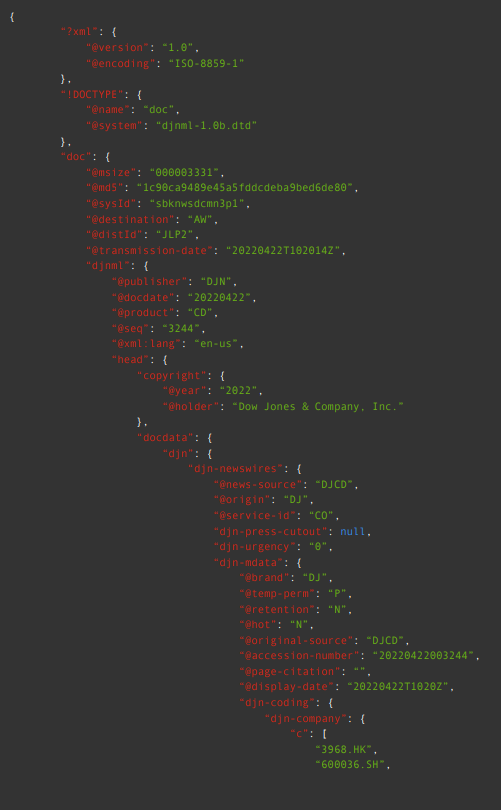




Streaming - INSERT message sample


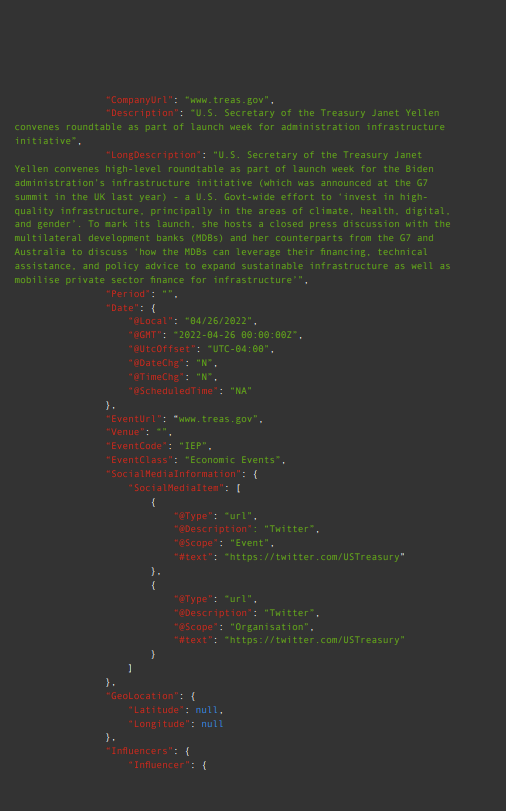


Streaming - DELETE message sample

If you haven't found what you're looking for yet, don't worry! Our team is here to assist you.