How do I setup a Telegram Channel?
Telegram Messenger is a globally accessible freemium, cloud-based and centralized instant messaging service. Telegram lets your customers access your content from multiple devices. Fast. Telegram delivers messages faster than any other application.
Telegram is a popular messaging service that is widely utilized by our valued customers. With our stored data, we can effortlessly distribute real-time actionable content directly to multiple devices. If you want to learn more about Telegram and how it can benefit your company, take a look at the Telegram FAQs.

Benefits of Telegram
- Instantly provide your customers with relevant and actionable information
- Telegram is a highly popular messaging service, ranking as the 4th largest in the world. With over 1 billion users worldwide, it is a powerful platform to attract new users to your company.
- Reach out to specific regions by making our content accessible in more than 20 languages.
- Increase the number of users on your platform by guiding them to your service. By offering valuable content and incorporating a compelling call to action, you can drive more traffic to your services.
- Enhance the quality of your services by customizing the content to create a premium experience. A number of our customers have successfully created 'Freemium' and 'Premium' channels to attract more sign-ups and drive engagement.
- Build a vibrant community by setting up groups where your customers can interact and engage with one another. Alternatively, you can create 'Channels' that enable you to control the flow of information and ensure that only relevant updates reach your customers.
Setup
To begin, you will need to create either a 'Channel' or a 'Group'. This is the first step in the process.
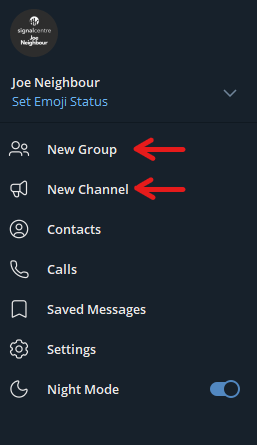
You have two options for creating a channel or group. One option is to have Acuity create it for you, or you can choose to go through the process yourself.
Channels - Channels are a powerful tool for reaching a wide audience with your messages. They have no limit on the number of subscribers, meaning you can connect with as many people as possible. When you post in a channel, your message is displayed with the channel's name and photo, giving it a professional and official appearance. Each message in a channel also has a view counter, so you can see how many times it has been viewed, including any copies that have been forwarded. This allows you to track the reach and impact of your messages.
Groups - Telegram groups are a versatile platform for sharing information with friends, family, or collaborating in small teams. These groups have the potential to grow to a large size, accommodating up to 200,000 members. You have the option to make your group public, control the availability of previous messages for new members, and assign administrators with specific privileges. Additionally, you can highlight important messages at the top of the screen, ensuring that all members, including new joiners, can easily access them.
After creating a channel or group, the next step is to configure it so that it can display actionable content.
Admin Rights
After successfully creating your channel or group, the next step is to grant Acuity full admin rights by adding us to your channel/group. This will allow us to effectively manage and distribute content on your behalf.
Step guide:
Click on the 3 dots icon on the top right of the channel/group
↓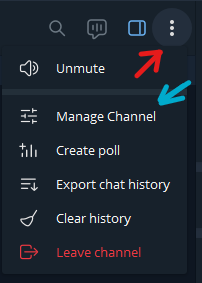
Click 'Manage Channel'
↓
Click 'Administrators'
↓
'Add Administrators'
- Pease add @joe_signalcentre to the channel as Admin.
Once we have finished configuring the settings, you will regain ownership and administrative rights.
Configuration
You can find all the configurable options in the Telegram Form provided.
To ensure a smooth and prompt delivery of content to your Telegram groups/channels, please take the time to complete the form in its entirety.
In order to have multiple groups/channels, it is necessary to fill out a separate form for each group/channel.
- Name of Group/Channel: Please make sure to provide us with the precise name of the channel/group you are using. This will help us ensure accurate communication and content delivery.
- What Languages do you require?: If you choose to select multiple languages in the form, our content will be published in all the languages you have selected. This means that the same content will be duplicated in each language chosen.
- Language Options: English, Spanish, German, French, Italian, Chinese Simplified & Traditional, Dutch, Japanese, Russian, Swedish, Polish, Portuguese, Norwegian, Arabic, Vietnamese, Bahasa Malaysian, Turkish, Farsi, & Thai.
If you want to cater to multiple languages, it is recommended to create separate channels or groups for each language. This will prevent overwhelming a single channel or group with excessive content.
- Products you want to include in the group/channel: Please select the assets you would like to include in your group/channel by checking the corresponding boxes.
- Available products: EURUSD, USDCHF, EURJPY, AUDUSD, USDCAD, USDJPY, EURGBP, GBPUSD, EURCHF, EURNZD, NZDUSD, GBPCHF, GBPNZD, GBPAUD, USDTRY, EURSEK, GBPJPY, AUDJPY, EURAUD, NZDJPY, DAX, FTSE, SA40, NASDAQ, S&P, DOW, NIKKEI, ASX200, CAC, CHINA50, HS50, SSE Comp, Gold, WTI, Brent Crude, Copper, Palladium, Platinum, Natural Gas, Silver, Bitcoin, Ether, Ripple, Litecoin.
- Would you like to publish trade idea updates? For example, send an update to the channel if the instrument reaches the entry price.
Please be aware that this may result in up to a 25% increase in the number of messages that are sent to the channel or group.

- Would you like to add a Call to Action (button) to the Trade Idea? We recommend utilizing buttons as an effective method to encourage customers to take action on your content.
- If you've answered "Yes" to the previous question, which URL should we redirect the user to when they click the CTA? You have the flexibility to modify this at any time, so you can experiment with different options. Some customers may prefer a call to action that says "Trade Now," which will direct them to the login page of a trading platform. Others may prefer to use a call to action like "Sign Up Now" to attract new customers.
We will now have all the information required to activate the groups/channel.
Invite users
Maximize your reach by utilizing your websites, social channels, and email communications to invite users and expand your groups and channels.
Generate links and QR codes from Telegram to easily share your content with a wider audience.


Maximizing the Value of Your Content: Tips and Strategies
To make the most out of your content on Telegram, we have compiled some helpful tips and tricks for you. These strategies will help you engage your audience, drive traffic to your services, and create a premium experience for your customers.
- Provide valuable and actionable information: Instantly deliver relevant and actionable content to your customers. By offering valuable insights and guidance, you can attract and retain more users on your platform.
- Leverage the power of Telegram's popularity: With over 1 billion users worldwide, Telegram is a highly popular messaging service. By utilizing this platform, you can reach a wide audience and attract new users to your company.
- Expand your reach with multiple languages: Make your content accessible to specific regions by offering it in more than 20 languages. This allows you to connect with a diverse audience and expand your user base.
- Drive traffic to your services: Increase the number of users on your platform by directing them to your services. By incorporating a compelling call to action, you can encourage users to take action and drive more traffic to your offerings.
- Customize the content for a premium experience: Enhance the quality of your services by customizing the content to create a premium experience. Consider creating 'Freemium' and 'Premium' channels to attract more sign-ups and drive engagement.
- Foster community engagement: Build a vibrant community by setting up groups where your customers can interact and engage with one another. Alternatively, create 'Channels' to control the flow of information and ensure that only relevant updates reach your customers.
By following these tips and strategies, you can maximize the value of your content on Telegram and effectively engage your audience.
Further Customisation
At Acuity, we offer a wide range of datasets that can be utilized within Telegram.
Developers have the opportunity to access our APIs and customize the data and content provided in the Channels and groups. Currently, Acuity provides technical analysis signals for users.
Other data sets to consider
- Calendar Events - Economic & Corporate
- Latest Insights
- Market Alerts
- Opportunity Scores
- News
If you haven't found what you're looking for yet, don't worry! Our team is here to assist you.